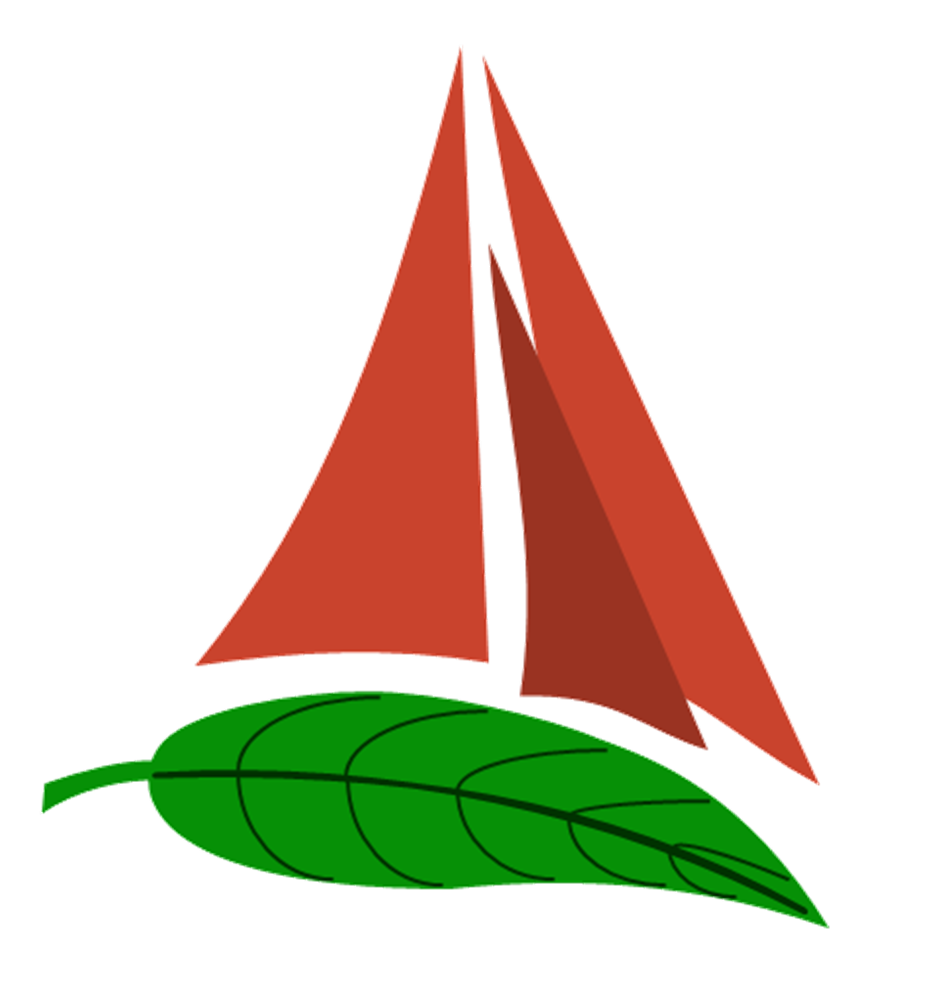In the world of weather routing, subscriptions and expense seem to be an accepted reality. All the "Free" programs simply let you look at the awesome software, but charge you to get any actual information out of them. In my quest for a budget friendly version, I discovered a free (and I mean completely free) program. It is a bit complicated, but I will walk you through all the steps involved in getting your own personal weather routing information!
I will include all the downloadable files on this page, as well as links to the original pages that have the information and links.
The free weather routing program is called "Bluewater Racing" and it is available for download at: http://bluewaterracing.com/index.php?option=com_phocadownload&view=category&id=1:windows&Itemid=66
Simply click the "Download" button for the Full Version and install it like any regular program you install on your computer.
This program is the weather routing software that will run the calculations based on the weather data that you give it. When you open the program, it will look something like this:
Now, this program is easy to use, but there is some learning required to get the most out of the program. I highly recommend running the tutorial which can be found here: http://bluewaterracing.com/index.php?option=com_weblinks&view=category&id=38&Itemid=62
Having the program may seem simple, but it is only part of the equation. The other part of the equation is the wind data in the form of a GRIB file. Some places offer these files for a fee, but once again, you can get them for free by emailing your request to "query@saildocs.com".
The way it works is you compose an email to query@saildocs.com where you ask for the weather pertaining to a specific area. The email looks something like this:
No subject is needed for the email. Simply type "Send gfs:(and then the coordinates for the area in question with no spaces)"
In this example, I am requesting an area from 40N down to 10N, and from 62W over to 82W. Separate the coordinates with comas, but do not use any spaces, so: 40N,10N,82W,62W
Basically, the formate is: (Top Coordinate),(Bottom Coordinate),(Right Coordinate),(Left Coordinate)
Then you click send, and your strange little email goes off into the internet; quickly replied by a machine which will send you a GRIB file as an attachment.
Now, click on the attachment and download it, then open it in the "Bluewater Racing" program.
Now, you can see displayed on your free program all the wind information for the area you wish to sail.
After all these steps, you finally get to begin your weather routing software adventures!
Zoom in on the area you want to start your voyage from and click on "Edit" at the top menu. Then, Right Click on the screen where you want to begin your journey and select "New Route". This will give you a starting point. Next, zoom out until you can see your destination on the entire page. You will Left Click near your starting position and hold the Left mouse button and drag it towards your destination. This will generate the next point and you can then drag it to the destination. If no point forms, then you are too far from the first point, so try again a bit closer to it.
Now, you need to "manage the route" by clicking on "Tools" and then "Route Manager".
Now you will click "Opimize" and let the program run its magic!
An important thing to note, is that this program comes pre-installed with the Polar Chart Data for a J120, which is a pretty high performing yacht. If you are cruising in one of these: Congratulations! If you are not cruising in one of these, then you will need to program in your own polar information. I created one polar chart for Wisdom which is a full keeled cutter, with much slower numbers than the J120, and I also created a polar chart that will trick the program into only providing you with a downwind route!
Save this file in the Polar files of Bluewater Racing, and use it to route yourself going only downwind routes.
With the "Downwind Only" route saved, click on "Options" and where it says "Boat Type" type in "downwindonly" and this will load the downwind polar data onto the program.
With the data entered, then click optimize and observe the time that it will take to make the run. "r1" will display a route that is direct. "r1_0" will display the "optimized" route to your destination.
You can see how the J120 would get there in just over 3 days, but the downwind boat will get there in just under 13 days!
The straight line is the route planned without optimization, while the other route that goes all over the place is the downwind route.
By using this program and the GRIB files retrieved by emailing query@saildocs.com, you are able to plan when to leave and what route to take, all for absolutely free!