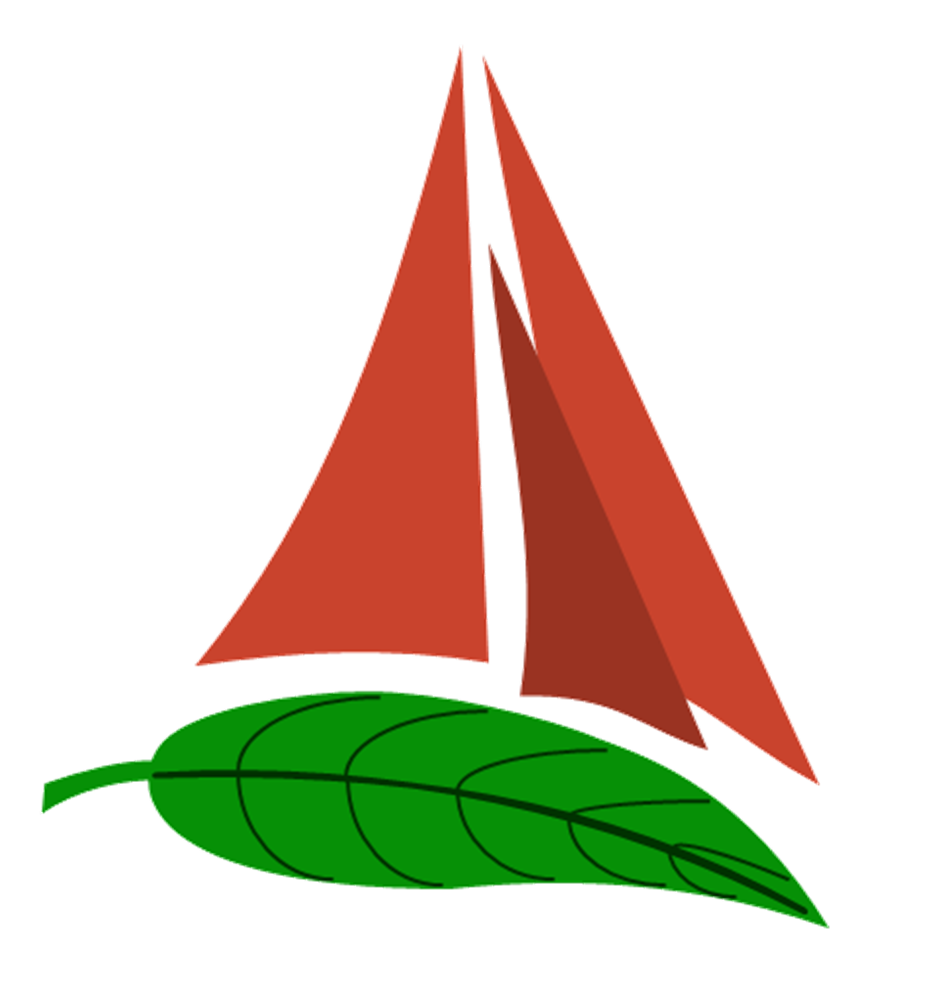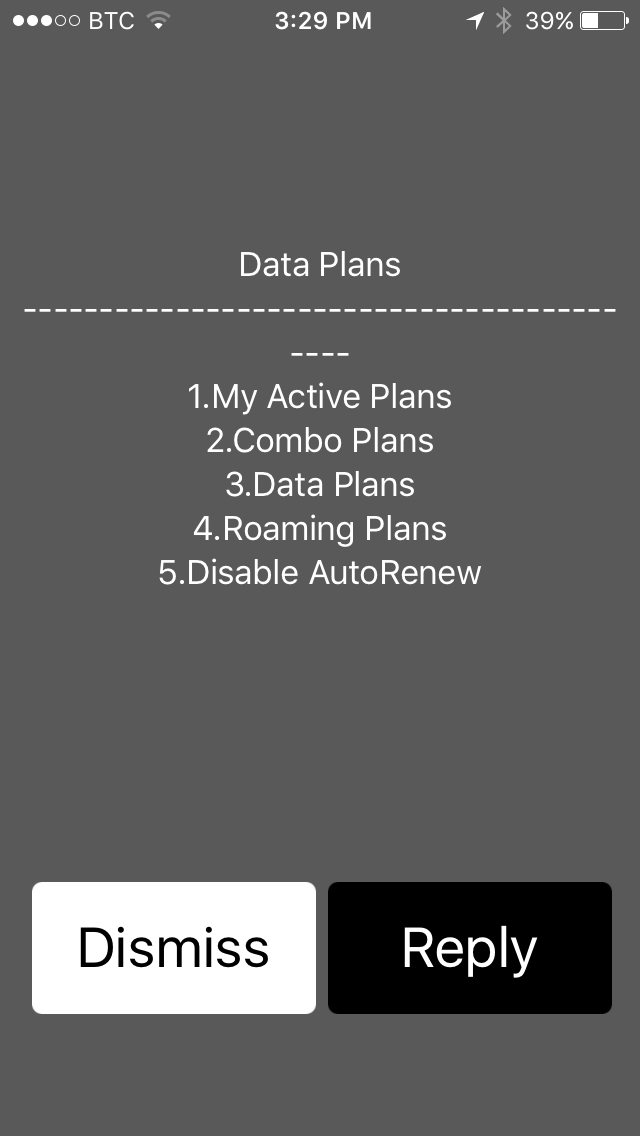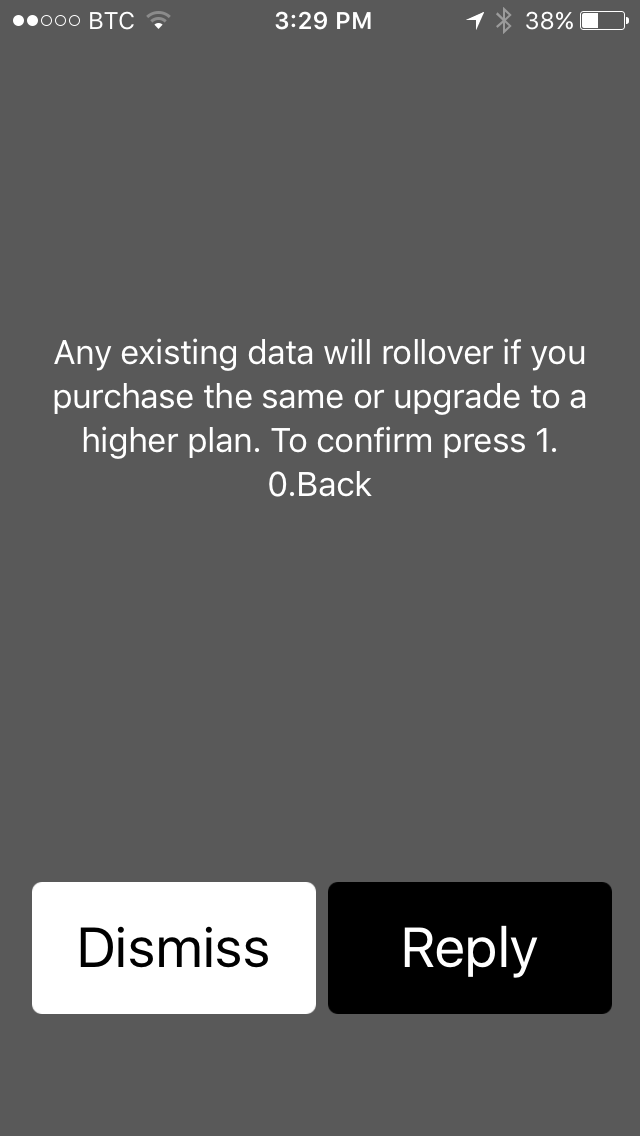In the Bahamas, you can either get internet access on your phone by paying an exorbitant amount of $10 per day for 500MB or you can get a BTC (BalTeCo, Bahamas Telephone Company) SIM card and access internet like a local would.
BTC stores are all over the Bahamas and usually in walking distance from any port of entry. Once you have a SIM card, you will need to do these steps to get and to renew internet on your phone.
First, you need to have money on your account. To do this, you can either call BTC and add funds to your account, but this is a very slow and ineffective way. The other way is to download and install the BTC app and register your account with it.
In the App, there is a menu called BTC Top Up, where you can add money to your account with a credit card. Once you have money in the account, you can then follow these steps to convert your money into data.
FYI, the best value plan costs $35 + 7.5% tax, so you should add $38 to your account when you Top Up.